



Next: 1.6 Credits
Up: 1 Introduction
Previous: 1.4 Source Availability
The command line syntax and environment is described in the lisp(1)
man page in the man/man1 directory of the distribution. See also
cmucl(1). Currently Lisp accepts the following switches:
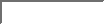
- -batch
- specifies batch mode, where all input is
directed from standard-input. An error code of 0 is returned upon
encountering an EOF and 1 otherwise.
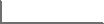
- -core
- requires an argument that should be the name of a
core file. Rather than using the default core file
(`lib/lisp.core'), the specified core file is loaded.
- -edit
- specifies to enter Hemlock. A file to edit may be
specified by placing the name of the file between the program name
(usually `lisp') and the first switch.
- -eval
- accepts one argument which should be a Lisp form
to evaluate during the start up sequence. The value of the form
will not be printed unless it is wrapped in a form that does output.
- -hinit
- accepts an argument that should be the name of
the hemlock init file to load the first time the function
ed is invoked. The default is to load
`hemlock-init.object-type', or if that does not exist,
`hemlock-init.lisp' from the user's home directory. If the
file is not in the user's home directory, the full path must be
specified.
- -init
- accepts an argument that should be the name of an
init file to load during the normal start up sequence. The default
is to load `init.object-type' or, if that does not exist,
`init.lisp' from the user's home directory. If the file is not
in the user's home directory, the full path must be specified.
- -noinit
- accepts no arguments and specifies that an init
file should not be loaded during the normal start up sequence.
Also, this switch suppresses the loading of a hemlock init file when
Hemlock is started up with the -edit switch.
- -load
- accepts an argument which should be the name of a
file to load into Lisp before entering Lisp's read-eval-print loop.
- -slave
- specifies that Lisp should start up as a
ıslave Lisp and try to connect to an editor Lisp. The name of
the editor to connect to must be specified--to find the
editor's name, use the Hemlock ``Accept Slave
Connections'' command. The name for the editor Lisp is of the
form:
machine-name:socket
where machine-name is the internet host name for the machine
and socket is the decimal number of the socket to connect to.
For more details on the use of the -edit and -slave
switches, see the ıHemlock User's Manual.
Arguments to the above switches can be specified in one of two ways:
switch=value or
switch<space>value. For example, to start up
the saved core file mylisp.core use either of the following two
commands:
lisp -core=mylisp.core
lisp -core mylisp.core




Next: 1.6 Credits
Up: 1 Introduction
Previous: 1.4 Source Availability
Raymond Toy
Mon Jul 14 09:11:27 EDT 1997
![]()
![]()