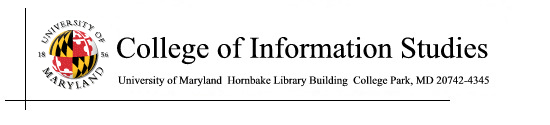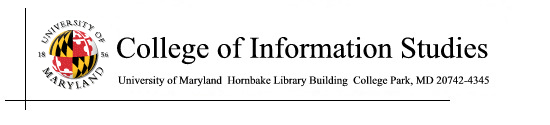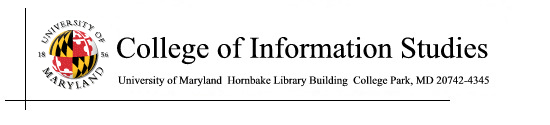
INST 734
Information Retrieval Systems
Fall 2015 (Online)
Technology Skills and Tools
Taking an online course requires that you be familiar with the basic
skills that are necessary to see the materials and to interact with
the instructor and your classmates online. The following tools are
required:
- A university directory ID and password. This is needed in
order to use ELMS (the Learning Management System, see below), to
send and receive email using the university email system (or to set
up forwarding) and to access licensed content using Research Port
(from the University Libraries).
- Daily access to a computer with a broadband network connection.
In general, either a PC or a Mac will work fine, but I use a PC and
I am not able to help much with Mac-specific problems. So if you
have a Mac already you can use it, but if you plan to buy a new
computer for this class and you don't already have your heart set on
a Mac I would recommend a PC. I use an ASUS T100 laptop, which
costs about $300 and which does everything you would need, so that's
a fine choice. But any reasonably recent PC, laptop or desktop,
should work fine. I don't recommend getting a chromebook or a
tablet that lacks a keyboard, not because it won't work but because
I am not able to assure you that it will.
- Adobe Acrobat Reader to display PDF files. Many computers you
get will already have this.
- The ability to display video, at least as as .mp4 files and on
YouTube. Most computers you get will already have this.
- A Web browser. I recommend that you install Firefox because
for some things Firefox works better than alternatives like Internet
Explorer or Safari, but other browsers should work fine.
In addition, the following abilities and experience are required:
- Daily access to email. I use a gmail account and forward my
university email there, which makes it easy to read email from
anywhere. You may want to do the same thing. But regardless of
what you do, you will need to see email every day while you are
taking this class.
- Experience using Web browsers, Web search engines, and Research
Port at the University of Maryland Libraries (the university's
source for online access to licensed content). This need not be
extensive experience, but you should be able to find things on the
Web.
- Experience using ELMS, the university's Learning Management
System. We will not use ELMS much -- mostly as a place for you to
submit assignments. Help using ELMS is available from the
University's help desk (301-405-1500).
- Experience with installing new software on your computer. If
you can install a graphical SFTP client on your machine, you should
know enough to install whatever else you need. If not, now would be
a good time to learn how to do that!
Everything else you need to know, we'll talk about in this course.
But the tools and knowledge listed above I will take as assumed
knowledge. If you need to learn any of these, let me know which ones
and I will try to point you to a suitable resource (but Google can
often find you good advice equally well, and somewhat faster!).
Doug
Oard
Last modified: Sun Jun 14 17:10:19 2015